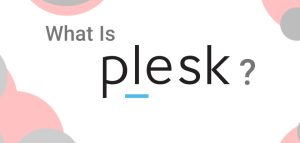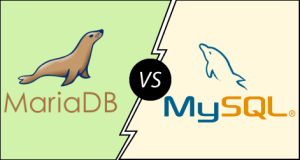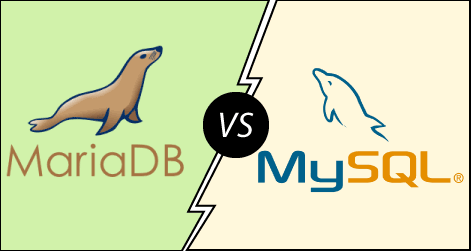400 Errors

400 errors refer to HTTP status codes in the 4xx category, which indicate client-side errors. These errors occur when the request sent by the client (e.g., a browser) is incorrect or cannot be fulfilled. Here are some of the most common 400 errors:
1. 400 Bad Request
Meaning: The server cannot process the request due to malformed syntax. This error often occurs due to incorrect URLs, invalid request parameters, or incorrect headers.
Causes:
Invalid request format.
Oversized request headers or URL.
Corrupted cookies or cache.
Fixes:
Check the URL for syntax errors.
Clear your browser cache and cookies.
Ensure request parameters are correctly formatted.
2. 401 Unauthorized
Meaning: The request requires user authentication. The client did not provide valid authentication credentials or the provided credentials were incorrect.
Causes:
Missing or incorrect login credentials.
Expired session or token.
Fixes:
Log in with correct credentials.
Ensure the authentication token is valid and not expired.
3. 403 Forbidden
Meaning: The server understands the request but refuses to authorize it. This often happens when the user does not have the necessary permissions to access the resource.
Causes:
Insufficient permissions or access rights.
Blocked IP address.
Directory or file permissions set to prevent access.
Fixes:
Check permissions for the requested resource.
Contact the website administrator for access.
4. 404 Not Found
Meaning: The requested resource could not be found on the server. This is the most common 400 error and indicates that the URL is incorrect or the resource has been moved or deleted.
Causes:
Typo in the URL.
Resource has been moved or deleted.
Incorrect internal linking.
Fixes:
Verify the URL for typos.
Check if the resource exists on the server.
Update any broken links.
5. 405 Method Not Allowed
Meaning: The request method (e.g., GET, POST, DELETE) is not allowed for the requested resource.
Causes:
Using an unsupported HTTP method for the resource.
Misconfigured server or API endpoint.
Fixes:
Verify the HTTP method in the request.
Check the API documentation for supported methods.
6. 408 Request Timeout
Meaning: The server timed out waiting for the client to send a complete request.
Causes:
Slow or unreliable internet connection.
Server configuration or resource issues.
Fixes:
Check your internet connection.
Retry the request.
7. 429 Too Many Requests
Meaning: The client has sent too many requests in a given period and is being rate-limited by the server.
Causes:
Exceeding the rate limits set by the server.
Automated scripts or bots making excessive requests.
Fixes:
Slow down the request rate.
Implement backoff logic in automated scripts.
General Fixes for 400 Errors:
Check the Request URL: Make sure it is correctly formatted and points to a valid resource.
Clear Cache and Cookies: Sometimes, corrupted cache or cookies can cause issues.
Verify Request Headers and Parameters: Ensure they are correctly formatted and within acceptable limits.
Inspect Server Logs: If you have server access, logs can provide detailed information on what went wrong.
Retry Later: Temporary server issues can sometimes result in 400 errors, so waiting a bit and retrying can help.
Understanding these errors can help diagnose and fix issues with web requests, improving the user experience and the functionality of web applications.
Prevention of 400 errors :
Preventing 400 errors in web hosting environments involves a combination of server configuration, application management, and client request handling. Here are specific strategies tailored for hosting scenarios:
1.Server Configuration
Validate Request Size Limits:
Check your server settings (like `nginx` or `Apache`) to ensure that the request size limits (e.g., `client_max_body_size` in nginx) are appropriately set to allow for expected request sizes without triggering 400 errors.
Proper URL Encoding:
Ensure that URLs are properly encoded to handle special characters. Misconfigured URL encoding can lead to bad requests.
Custom Error Pages:
Implement custom error pages for 400 errors. Instead of generic messages, provide user-friendly messages with guidance on what went wrong and how to fix it.
2. Input Validation and Error Handling
Sanitize User Input:
Implement strong input validation and sanitization to prevent malformed requests from reaching the server. Validate both client-side (using JavaScript) and server-side.
Detailed Error Logging:
Configure logging to capture details about failed requests. This can help identify patterns and specific issues leading to 400 errors.
3. Optimize Web Applications
Review Application Code:
Regularly review and refactor application code to ensure that it adheres to best practices and correctly handles user inputs.
Error Handling Logic:
Implement comprehensive error handling logic that captures different types of client errors and responds appropriately with useful feedback.
4. API Management
Clear API Documentation:
Ensure that any APIs are well-documented, specifying expected request formats, authentication methods, and parameters. This reduces the likelihood of incorrect requests.
Use Proper HTTP Methods:
Ensure that your application enforces the correct HTTP methods for API endpoints (e.g., GET, POST). Return 405 Method Not Allowed errors for incorrect methods.
5. Client Request Management
Rate Limiting:
Implement rate limiting on your server to manage excessive requests from clients. This helps mitigate the risk of clients sending malformed or overly large requests.
Session Management:
Ensure that session tokens are valid and properly managed. Expired or invalid tokens should return a clear error response to guide users.
6. User Permissions and Security
Check File and Directory Permissions:
Regularly audit file and directory permissions on your server to ensure users have appropriate access levels. Misconfigured permissions can lead to 403 Forbidden errors, which might be confused with 400 errors.
Cross-Origin Resource Sharing (CORS):
Properly configure CORS settings to allow or deny requests from specific origins, preventing unauthorized requests that might lead to errors.
7. Performance Monitoring
Use Monitoring Tools:
Implement monitoring tools to track 400 errors in real-time. Tools like New Relic, Google Analytics, or server logs can provide insights into when and why these errors occur.
Load Testing:
Conduct load testing to see how your hosting environment handles varying amounts of traffic. This can help identify bottlenecks or configuration issues that might lead to errors.
8. Regular Updates and Maintenance
Keep Software Updated:
Regularly update your web server software, application frameworks, and libraries to ensure you have the latest bug fixes and performance improvements.
Backup and Recovery Plans:
Have a backup and recovery plan in place. Regularly back up your server configuration and application data to quickly restore functionality if needed.
By implementing these strategies within your web hosting environment, you can significantly reduce the occurrence of 400 errors, enhance the overall reliability of your applications, and improve user experience.