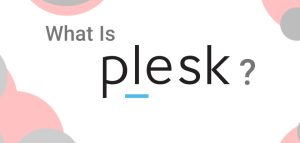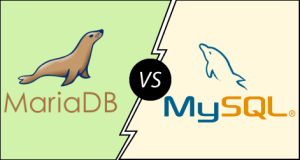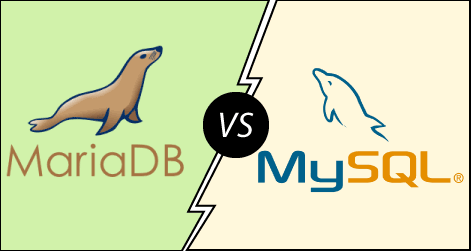The Linux Operating System is filled with several commands which any aspiring Linux expert or power user e.g. system admin must have a good grasp of. One of such commands is uptime and today, I’ll briefly discuss its purpose and syntax.
Uptime is a command that returns information about how long your system has been running together with the current time, number of users with running sessions, and the system load averages for the past 1, 5, and 15 minutes.
uptime uses a simple syntax:
Using Uptime
You can run the uptime command without any options
# uptimeOutput:
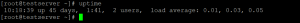
Let’s see some useful uptime command usage with examples.
Check Linux Server Uptime
You can filter uptime’s result to show only the running time of the system with the command:
# uptime -pOutput:
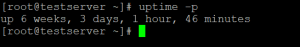
Check Linux Server Starting Time
Using option -s will display the date/time since when the system has been running.
# uptime -s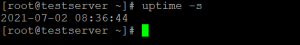
Uptime Version & Help
As it is with most command line apps, you can display uptime’s version information and quick help page with the following command.
uptime -h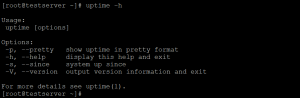
These are the command which we use uptime for your daily runs.
We hope you’ve found this useful!