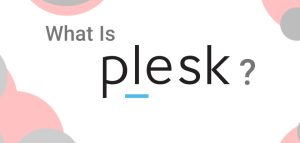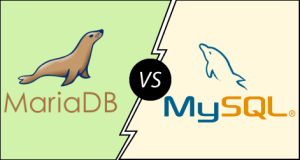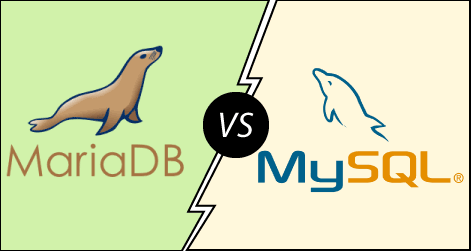What is CRM website ?

CRM in the context of a website refers to Customer Relationship Management. It is a system, tool, or approach used to manage and analyze customer interactions and data throughout the customer lifecycle. Integrating CRM with a website helps businesses improve customer engagement, streamline operations, and ultimately increase revenue.
Key Functions of CRM in a Website:
- Lead Management:
- Tracks visitors who interact with your website, such as filling out contact forms or subscribing to newsletters.
- Helps convert visitors into leads by capturing their information.
- Customer Data Management:
- Collects and organizes customer information (e.g., contact details, purchase history, and preferences).
- Allows easy access to customer profiles for better personalization.
- Personalized Marketing:
- Tailors website content, recommendations, and promotions based on customer behavior and preferences.
- Enhances user experience and improves conversion rates.
- Customer Support:
- Integrates chatbots or live chat functionality with CRM systems to log and manage support queries.
- Tracks the history of customer support interactions.
- Sales Automation:
- Provides tools to track the sales funnel, manage follow-ups, and close deals efficiently.
- Offers insights into sales performance and customer trends.
- Analytics and Reporting:
- Generates reports on customer behavior, sales performance, and marketing campaigns.
- Helps identify areas for improvement on the website.
Examples of CRM Tools Used with Websites:
- HubSpot CRM: Tracks website visitors and integrates with marketing automation.
- Salesforce: Offers robust CRM solutions with website integration for lead tracking and personalized engagement.
- Zoho CRM: Provides seamless website integration for lead generation and customer management.
- Pipedrive: Focuses on sales pipeline tracking through website integrations.
By embedding CRM functionalities into a website, businesses can create a more cohesive and effective strategy for engaging with customers and growing their business.
Hosting suitable for CRM

The best hosting for a CRM depends on the specific C RM system you’re using and your business needs, such as scalability, security, and performance. Here are the most common hosting options and their suitability for CR M:
1. Cloud Hosting
- Best for: Scalability and flexibility.
- Why: Cloud hosting offers the ability to scale resources up or down, making it ideal for businesses that expect growth or varying traffic levels.
- Pros:
- High uptime and reliability.
- Pay-as-you-go pricing.
- Easy to scale resources.
- Cons:
- Can become expensive with high usage.
- Examples:
- Amazon Web Services (AWS): Highly scalable and customizable.
- Google Cloud Platform (GCP): AI tools for CRM analytics.
- Microsoft Azure: Seamless integration with Microsoft Dynamics CRM.
2. Dedicated Hosting
- Best for: Large businesses needing high performance and security.
- Why: A dedicated server ensures resources are not shared, providing maximum performance.
- Pros:
- Full control over server settings.
- Ideal for resource-heavy CR Ms.
- High level of security.
- Cons:
- Expensive compared to other options.
- Requires technical expertise to manage.
- Examples:
- Liquid Web: Known for its powerful dedicated server solutions.
- HostGator: Offers robust dedicated server plans.
3. Shared Hosting
- Best for: Small businesses or startups on a budget.
- Why: Affordable and easy to set up, though not suitable for large-scale CR M systems.
- Pros:
- Low cost.
- Easy to manage for non-technical users.
- Cons:
- Limited performance and resources.
- Security risks due to shared environment.
- Examples:
- Bluehost: Good for small CR Ms with low traffic.
- SiteGround: Known for reliable shared hosting with excellent customer support.
4. VPS Hosting (Virtual Private Server)
- Best for: Medium-sized businesses needing more control and resources.
- Why: Offers dedicated-like performance at a lower cost than a dedicated server.
- Pros:
- Isolated environment for better security and performance.
- More affordable than dedicated hosting.
- Customizable for CR M-specific needs.
- Cons:
- Requires technical expertise to configure.
- Examples:
- DigitalOcean: Developer-friendly with high performance.
- Linode: Affordable and reliable VPS hosting.
- InMotion Hosting: Known for managed VPS solutions.
5. Managed CRM Hosting
- Best for: Businesses that want hosting tailored specifically for their CR M software.
- Why: Managed hosting is optimized for specific C R M platforms, offering convenience and performance.
- Pros:
- Simplified management.
- CR M-specific optimizations.
- Regular backups and updates.
- Cons:
- Less control over server settings.
- Higher cost.
- Examples:
- Cloudways: Specializes in hosting CR Ms .
- A2 Hosting: Optimized hosting for platforms.
6. On-Premises Hosting
- Best for: Businesses with strict data privacy requirements.
- Why: Your organization owns and manages the server infrastructure, ensuring full control.
- Pros:
- Maximum control and security.
- No reliance on third-party providers.
- Cons:
- High initial setup cost.
- Requires IT expertise for maintenance.
Factors to Consider:
- CRM Requirements: Some CRM (like Salesforce) are cloud-based and don’t need traditional hosting, while others require dedicated hosting.
- Scalability: Choose hosting that can grow with your business.
- Security: Ensure the hosting provider offers SSL, firewalls, and regular backups.
- Performance: Look for high uptime and fast loading speeds.
- Support: Reliable customer support is crucial, especially for managing related issues.
For most modern businesses, Cloud Hosting or Managed CRM Hosting provides the best balance of performance, scalability, and ease of use.