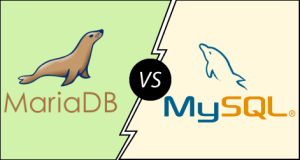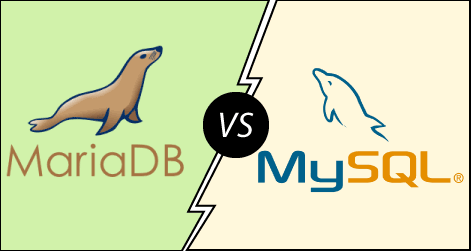Plesk is a popular web hosting control panel that provides an intuitive, user-friendly interface for managing websites, domains, emails, databases, and various server-related tasks. It is widely used by web hosting providers, system administrators, and website owners to manage their web servers efficiently.
Key Features of Plesk Control Panel:

- User-Friendly Interface:
- Plesk offers a simple, graphical interface that allows both beginners and experienced users to manage web hosting tasks without requiring extensive technical knowledge.
- Web Hosting Management:
- Plesk allows users to manage domains, websites, and associated resources from a single control panel. Users can create and manage websites with just a few clicks.
- Multiple Operating System Support:
- Plesk supports both Linux and Windows servers, making it versatile for different hosting environments.
- Website Management:
- Plesk provides tools to easily install and manage content management systems (CMS) like WordPress, Joomla, and Drupal.
- It also offers one-click installations for a variety of web applications.
- Email Management:
- Plesk includes features for managing email accounts, including setting up new email addresses, configuring forwarding, managing SPF/DKIM records for security, and accessing webmail (Roundcube, Horde).
- Database Management:
- Plesk integrates with MySQL, PostgreSQL, and Microsoft SQL Server, allowing users to manage databases, perform backups, and create new databases directly from the control panel.
- Security Features:
- Plesk provides a range of security tools such as SSL certificates, firewall management, password protection, Fail2Ban, and more to keep your server and websites safe.
- One-click SSL installation is supported to ensure secure connections for websites.
- Backups and Restoration:
- Plesk offers built-in backup options for websites, databases, and email accounts. You can schedule automatic backups and restore from them if needed.
- FTP Management:
- Users can create and manage FTP accounts to upload files to the server or website directly.
- DNS Management:
- Plesk enables users to configure and manage DNS records for their domains, including A, CNAME, MX, and other DNS record types.
- Resource and Server Management:
- Administrators can manage server resources such as CPU, disk usage, and RAM usage. It also provides tools for managing user access, permissions, and quotas.
- Multi-Language Support:
- Plesk is available in several languages, making it accessible to users worldwide.
- Extensions and Add-Ons:
- It has a vast library of extensions that can be added to enhance its functionality. Examples include additional security tools, SEO tools, and advanced analytics.
- Multi-User Support:
- It allows for multi-user management, meaning it can be used by hosting companies to provide separate, customizable access for different customers. Each user can have their own access level (admin, reseller, customer).
Types of Users:
- Web Hosts: It is popular among hosting companies that provide shared, VPS, and dedicated hosting services.
- Webmasters and Website Owners: For users with websites hosted on a server, the control panel provides an easy way to manage web properties.
- System Administrators: It is useful for administrators who need to manage server resources, security, and backups efficiently.
Plesk vs. cPanel:
While Plesk and cPanel are both web hosting control panels, they differ in a few ways:
- cPanel is primarily designed for Linux servers, while is available for both Linux and Windows servers.
- Plesk offers a more modern, modular interface with easier management for Windows-based hosting and Windows technologies like ASP.NET.
- cPanel is more commonly used in the Linux hosting environment, whereas it is popular in both Linux and Windows hosting environments.
Common Use Cases:
- Web Hosting: Ideal for users who host websites and need an easy-to-use interface for managing their sites and associated resources.
- VPS and Dedicated Servers: It is commonly used on VPS or dedicated servers, where users have more control over their hosting environment.
- Reseller Hosting: Hosting resellers use it to create and manage hosting plans and customer accounts.
Conclusion:
Plesk is a powerful, versatile, and user-friendly control panel for managing websites, emails, databases, and servers. It supports both Linux and Windows environments, making it a suitable choice for various types of users, from beginners to system administrators. Whether you’re a website owner, hosting reseller, or managing a server, it provides a comprehensive solution for web hosting management.