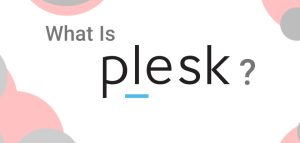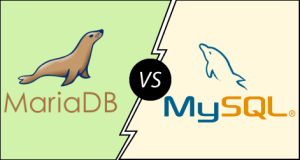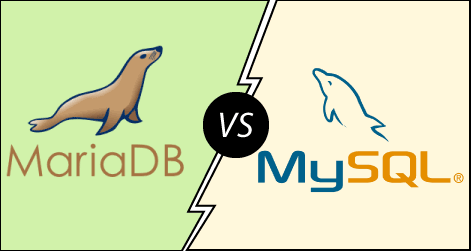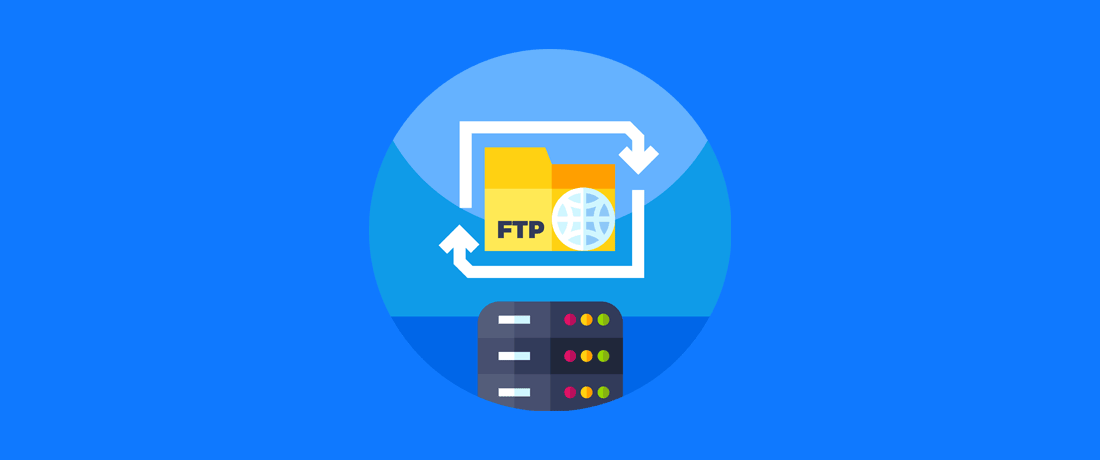
How to manage FTP users in Direct Admin ?
Managing FTP users in DirectAdmin involves creating, modifying, and deleting FTP accounts. Here’s a step-by-step guide:
1. Accessing FTP Management in DirectAdmin
- Login to DirectAdmin: Use your username and password to log in.
- Navigate to FTP Management: Once logged in, look for the “FTP Management” section, usually under the “Account Manager” menu.
2. Creating an FTP Account
- Click on “FTP Management”: This will display a list of existing FTP accounts.
- Add FTP Account: Click on the “Create FTP Account” button.
- Fill in the Details:
Username: Choose a username for the FTP account.
Password: Set a strong password for the user.
Directory: Specify the directory that the user will have access to. It can be the entire home directory or a specific subdirectory.
Permissions**: Set whether the user will have read/write permissions or just read-only.
Save: Click “Create” to finalize the creation of the new FTP account.
3. Modifying an FTP Account
- Find the Account: In the FTP Management section, locate the FTP account you want to modify.
- Edit Account: Click on the “Edit” button next to the account.
- Make Changes: You can change the password, directory, and permissions.
- Save Changes: After making the necessary adjustments, click “Save”.
4. Deleting an FTP Account
- Locate the Account**: Find the FTP account you wish to delete in the FTP Management section.
- Delete**: Click on the “Delete” button next to the account.
- Confirm Deletion**: You’ll be asked to confirm the deletion. Confirm to permanently remove the account.
5. Changing Passwords for FTP Accounts
- Find the Account: Locate the account in the F T P Management section.
- Change Password: Click on the “Change Password” option, enter the new password, and save.
6. Viewing and Managing Active FTP Sessions
- Monitor Active Sessions: You can monitor active FTP users sessions and disconnect users if necessary.
7. Setting Up FTP users Access Limits
- Limit Access: You can set access limits for each user by configuring their permissions and directories.
8. Securing FTP Access
- Use Secure FTP (SFTP): If possible, configure your server to use SFTP, which is more secure than regular FTP users.
- Limit User Permissions: Only grant the minimum necessary permissions to each user.
These steps will help you efficiently manage FTP users in DirectAdmin, ensuring that you maintain control over who can access your server’s files.
Why it is important to manage FTP users ?
Managing FTP users effectively in Direct Admin is important for several key reasons:
1. Security
- Access Control: Limiting access to specific directories helps prevent unauthorized access to sensitive areas of your website or server. Each FTP account can be restricted to a specific directory, minimizing the risk of accidental or malicious changes to critical files.
- Strong Passwords: Managing passwords for FTP accounts ensures that access is only granted to authorized users. Regularly updating passwords reduces the risk of unauthorized access.
- Monitoring and Logs: By managing FTP accounts, you can track which users are accessing the server, when they are doing so, and what actions they are performing. This helps in identifying and responding to any suspicious activities.
2. Efficiency
- User-Specific Access: By creating separate FTP accounts for different users or tasks, you can streamline workflows. For example, developers, designers, and content managers can each have access to only the files they need, reducing the risk of errors and improving productivity.
- Resource Management: Setting disk quotas for FTP accounts ensures that no single user consumes excessive server resources, which could impact other users or applications.
3. Accountability
- Tracking Changes: With individual FTP accounts, you can track changes made by specific users. This is crucial for auditing purposes and helps in pinpointing the source of any issues or breaches.
- Assigning Responsibility: Having individual accounts allows you to hold specific users accountable for their actions. This is important in a collaborative environment where multiple people have access to the server.
4. Customization
- Tailored Access Levels: You can customize the level of access each FTP user has, ensuring that users only have the permissions they need to perform their tasks. This minimizes the potential for accidental deletions or changes to important files.
- Flexible Management**: By creating and managing FTP accounts, you can easily add or remove users as needed, adapting to changes in your team or project requirements.
5. Compliance
- Data Protection Regulations: In some industries, you may be required to comply with data protection regulations that mandate strict control over who has access to sensitive information. Proper FTP management helps you meet these requirements.
- Audit Trails: Maintaining a record of FTP account activity can be essential for compliance audits, providing evidence that your organization follows best practices in data security and access management.
In summary, managing FTP users in DirectAdmin is crucial for maintaining security, efficiency, accountability, customization, and compliance within your server environment.