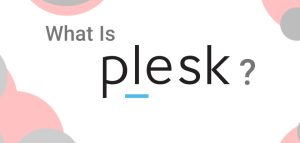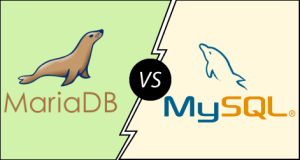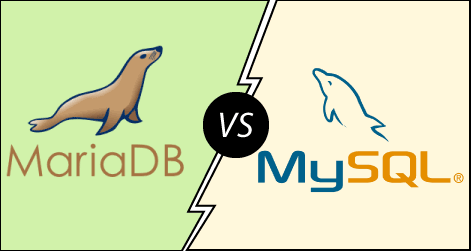SSH
SSH (Secure Shell) is a cryptographic network protocol used to securely access and manage devices over an unsecured network. It provides a secure channel over an unsecured network by using encryption. SSH enables secure remote login and command execution, file transfers, and tunneling of other protocols.
SSH is widely used in system administration, secure file transfers, and other scenarios requiring secure network communication.
Uses of SSH
- Secure Remote Access:
SSH allows users to log into remote systems securely, protecting credentials and data from interception. - Encrypted Communication:
All data transmitted between the client and server is encrypted, ensuring confidentiality and integrity. - Command Execution:
Administrators can execute commands on remote systems, making it essential for managing servers and networks. - File Transfers:
SSH supports secure file transfers using protocols like:- SCP (Secure Copy Protocol)
- SFTP (SSH File Transfer Protocol)
- Port Forwarding (Tunneling):
SS H can securely forward ports, enabling safe access to network resources (e.g., databases or web servers) behind firewalls. - Automation:
With SS H keys, administrators can automate secure logins and processes without entering passwords each time.
Key Features of SSH
- Secure Authentication:
- Supports multiple authentication methods:
- Password-based authentication: Securely encrypts login credentials.
- Public/Private key authentication: Uses cryptographic keys for stronger security and automation.
- Multi-factor authentication (MFA): Adds an extra layer of security by combining multiple authentication methods.
- Supports multiple authentication methods:
- Data Encryption:
- All communication between the client and server is encrypted, ensuring confidentiality and protecting data from eavesdropping.
- Integrity Verification:
- Ensures that data transmitted over the connection is not tampered with using message authentication codes (MACs).
- Port Forwarding (Tunneling):
- Local Port Forwarding: Redirects traffic from a local port to a remote service.
- Remote Port Forwarding: Allows remote services to be accessible on the local machine.
- Dynamic Port Forwarding: Acts as a proxy for multiple services.
- Command Execution:
- Enables users to execute commands on a remote system securely via the command-line interface.
- File Transfer:
- Supports secure file transfer methods like:
- SCP (Secure Copy Protocol)
- SFTP (SS H File Transfer Protocol)
- Supports secure file transfer methods like:
- Secure Access for Applications:
- Facilitates secure communication between applications, ensuring encrypted data exchange.
- Session Multiplexing:
- Allows multiple sessions over a single SS H connection, optimizing performance and resource usage.
- Cross-Platform Compatibility:
- Works on a wide range of operating systems, including Linux, macOS, Windows, and more.
- Public Key Infrastructure (PKI) Support:
- Enhances security by managing and verifying cryptographic keys using certificates.
- Forward Secrecy:
- Protects past communication even if encryption keys are compromised in the future.
- Customizable Settings:
- Offers fine-grained control over configuration (e.g., allowed ciphers, key lengths, and authentication methods).
- Compression:
- Optionally compresses data before transmission, improving performance on slower networks.
- Extensibility:
- Supports plugins and extensions for additional functionalities like GUI management tools or integration with other software.
- Logging and Monitoring:
- Provides detailed logs for auditing and troubleshooting.
These features make it a versatile and essential tool for secure network communication, remote system administration, and file transfers.
Benefits of SSH in Hosting
- Enhanced Security: Encryption ensures safe communication between the client and hosting server.
- Flexibility: SSH can be used for a wide range of hosting tasks, from file management to software installation.
- Efficiency: Command-line access through SSH enables faster and more direct control over VPS hosting environments compared to web interfaces.
- Automation: Allows integration with tools for automated deployment and maintenance workflows.
Applications of SSH in Hosting
1. Server Management
- SSH allows administrators and developers to log in securely to hosting servers for:
- Managing server configurations.
- Installing and updating software.
- Monitoring server performance and logs.
2. Website Deployment and Maintenance
- SSH is used to:
- Upload website files and content using SCP or SFTP.
- Run commands to configure and deploy applications.
- Manage content management systems (CMS) like WordPress directly from the terminal.
3. Secure File Transfers
- Hosting environments often rely on SFTP (an SSH-based protocol) for securely uploading and downloading website files, databases, and backups.
4. Database Management
- SSH is used to:
- Create secure tunnels to access databases on remote hosting servers.
- Run SQL commands or connect tools like MySQL Workbench securely over SSH.
5. Automation and Scripting
- SSH enables automation of repetitive tasks in hosting, such as:
- Scheduled backups.
- Automated deployments using scripts or CI/CD pipelines.
- Server updates and maintenance scripts.
6. Remote Application Access
- With SS H tunneling, developers can securely access web applications, APIs, and other services hosted on private servers.
7. Custom Software Installation
- Developers can install, configure, and manage custom software or frameworks (e.g., Node.js, Python environments) on hosting servers via SSH.
8. Git Integration
- SS H is widely used to pull, clone, and deploy website code from Git repositories directly onto hosting servers.
9. Securing Hosting Accounts
- Many hosting providers allow S SH key-based authentication to strengthen security for administrative accounts, minimizing the risk of brute-force attacks.
10. Debugging and Troubleshooting
- SS H is used to:
- Access and review server logs.
- Check error messages and configuration issues.
- Restart services or servers when needed.
11. Cloud Hosting Management
- In cloud hosting platforms like AWS, Azure, and Google Cloud, SS H is the primary method for accessing virtual machines (VMs) and managing cloud resources.