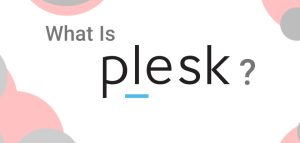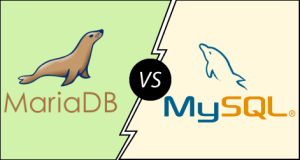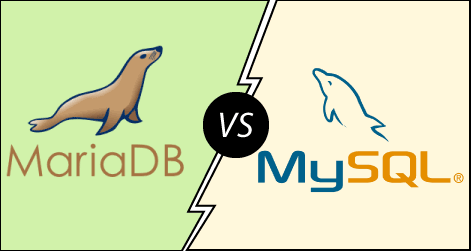Softaculous is a popular auto-installer tool integrated into cPanel, which simplifies the process of installing various web applications and scripts, such as content management systems (CMS), forums, blogs, and e-commerce platforms. It’s commonly used by web hosting providers to help users quickly set up websites with minimal technical knowledge.

How to Use Softaculous in cPanel to Install a Website
1. Log in to cPanel
- Access your cPanel by navigating to
example.com/cpanel(replaceexample.comwith your domain). - Enter your cPanel username and password.
2. Access Softaculous
- In the cPanel dashboard, scroll down to the “Software” section.
- Click on “Softaculous Apps Installer” or simply “Softaculous”.
3. Choose the Application to Install
- Once inside Softaculous, you’ll see a list of popular web applications like WordPress, Joomla, Magento, and more.
- You can either:
- Browse by Category: Find the app you want to install under categories like CMS, Blogs, E-commerce, etc.
- Search for an Application: Use the search bar to quickly find the specific application you want to install, like WordPress.
4. Install the Application
- Click on the application you want to install (e.g., WordPress).
- You’ll be taken to an overview page where you can read more about the application.
- Click on the “Install Now” button.
5. Configure the Installation
- Choose the Installation URL:
- Domain: Select the domain or subdomain where you want to install the application.
- Directory: Leave this blank to install the application directly on the domain, or enter a folder name to install it in a subdirectory (e.g.,
example.com/blog).
- Site Settings:
- Enter the site name, description, and other relevant details (you can change these later from the application’s admin panel).
- Admin Account:
- Create a username, password, and email address for the admin account. This will be used to log in to the application’s admin dashboard.
- Choose a Language:
- Select the language for the application.
- Advanced Options: (Optional)
- Set database name, table prefix, and backup options if needed.
- Select Plugins or Themes: (Optional)
- Some applications allow you to select additional plugins or themes during installation.
6. Install the Application
- After configuring the settings, click “Install”.
- Softaculous will start installing the application. This process usually takes a few minutes.
7. Access the Installed Application
- Once the installation is complete, Softaculous will provide links to:
- Your Website: The URL where the application is installed.
- Admin Area: The login page for the application’s admin dashboard (e.g.,
example.com/wp-adminfor WordPress).
- Bookmark these links for easy access.
8. Manage the Application (Optional)
- Softaculous also allows you to manage the installed applications. You can update, backup, clone, or uninstall applications directly from the Softaculous interface
- To do this, go back to Softaculous in cPanel, and you’ll see a list of installed applications under “All Installations”.
Applications in Softaculous

Softaculous offers several benefits that make it a popular tool for web developers, hosting providers, and website owners. Here are the key benefits of using Softaculous:
1. Ease of Use
- User-Friendly Interface: Softaculous provides a simple and intuitive interface that allows even beginners to install web applications with just a few clicks.
- No Technical Expertise Required: You don’t need to have technical knowledge or coding skills to use Softaculous, making it accessible to everyone.
2. Wide Range of Applications
- Over 400 Applications: Softaculous supports a vast array of applications, including content management systems (CMS) like WordPress, Joomla, and Drupal, e-commerce platforms like Magento and PrestaShop, forums, wikis, and more.
- Diverse Categories: Applications are organized into categories such as Blogs, Portals/CMS, Forums, E-commerce, and more, making it easy to find the right tool for your needs.
3. Quick and Automated Installation
- One-Click Installation: You can install web applications in seconds without going through complex setup processes.
- Automated Configuration: Softaculous automatically handles the database setup, file configuration, and other technical aspects during installation.
4. Automatic Updates
- Easy Updates: Softaculous can automatically update your installed applications to the latest versions, ensuring your site stays secure and up to date.
- Plugin and Theme Updates: For certain applications like WordPress, Softaculous can also update plugins and themes.
5. Backup and Restore
- Automated Backups: Softaculous allows you to schedule automatic backups of your applications, ensuring your data is safe.
- Easy Restore: If something goes wrong with your website, you can quickly restore it from a backup with a few clicks.
6. Staging and Cloning
- Staging Environment: Softaculous offers staging features for some applications, allowing you to create a test environment where you can make changes without affecting your live site.
- Cloning Sites: You can clone your existing website to create a duplicate site, which is useful for testing, development, or creating similar sites on different domains.
7. Customization Options
- Pre-Configured Plugins and Themes: During installation, Softaculous allows you to choose from a range of plugins and themes, particularly for CMS platforms like WordPress.
- Advanced Settings: You can customize database names, table prefixes, and other settings during the installation process.
8. Multi-Language Support
- Global Reach: Softaculous supports multiple languages, making it accessible to users around the world.
9. Reduced Time and Effort
- Fast Setup: Installing and configuring applications manually can be time-consuming. Softaculous drastically reduces the time and effort needed to set up a website.
- Automatic Email Notifications: Softaculous can send you email notifications about updates, backups, and other important activities, keeping you informed without constant monitoring.
10. Security
- Regular Updates: By automating updates, Softaculous helps keep your applications secure by ensuring that you’re always running the latest versions with the latest security patches.
- Backup Support: Regular backups further enhance security by allowing you to quickly recover from data loss or malicious attacks.
11. Integration with cPanel and Other Control Panels
- Seamless Integration: Softaculous integrates smoothly with cPanel and other popular web hosting control panels, providing a cohesive user experience.
- Centralized Management: You can manage all your applications, backups, and updates from one place within your hosting control panel.
12. Free and Premium Versions
- Accessibility: Softaculous is available in both free and premium versions. The free version provides basic functionality, while the premium version offers access to the full range of applications and features.
13. Support and Documentation
- Comprehensive Guides: Softaculous provides extensive documentation and guides to help users understand how to install, manage, and troubleshoot their applications.
- Community and Support: There’s an active community and support team available to assist with any issues you may encounter.
14. Cost-Effective
- Affordable Solutions: For web hosting companies and users, Softaculous provides a cost-effective way to manage web applications without needing extensive technical support or resources.
Conclusion
Whether your goal is to sell a product and/or service online or host a blog, Softaculous can help you to get started within minutes. Softaculous makes it so easy to install all the necessary apps to help your website run smoothly and professionally.
If you are ready to create you website and take advantage of the benefits of Softaculous, let’s get you started! Softaculous is already integrated into cPanel and all our website hosting services are backed by cPanel. By selecting one of our affordable website hosting services you’ll be a step closer to having your dream website and web-apps with just a click.