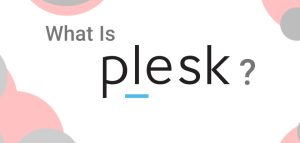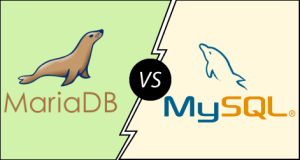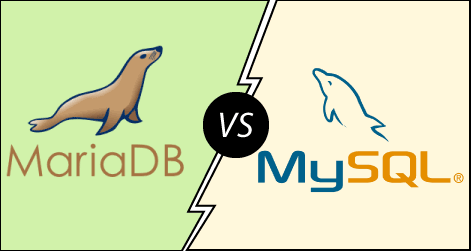Email Forwarding
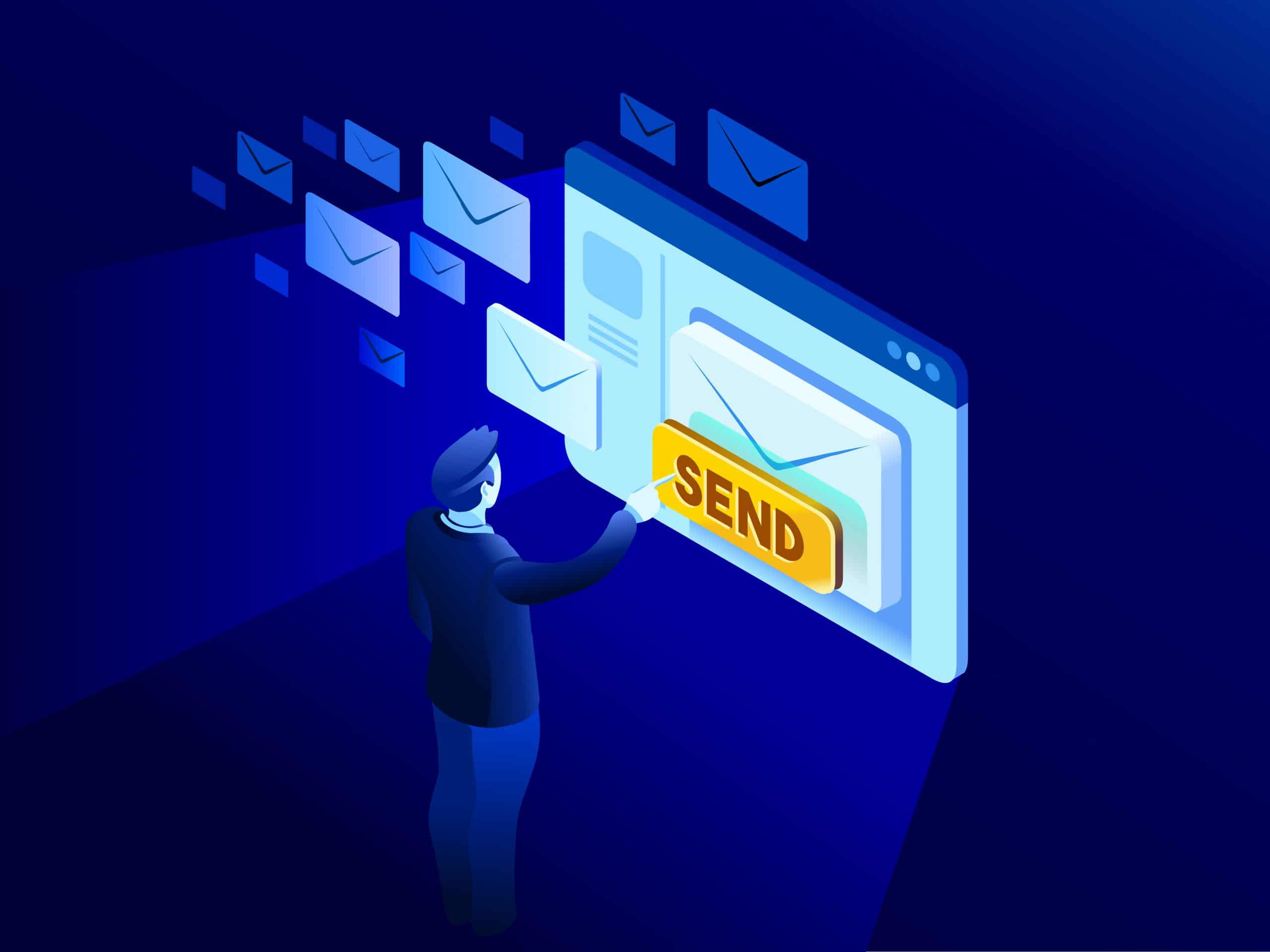
Email forwarding is a feature that automatically sends emails from one address to another. When an email is received at the forwarding address, it’s immediately redirected to a different, specified email address.
Key Uses
- Centralized Access: People can manage multiple email accounts from one inbox, making it easier to keep track of messages.
- Privacy: A forwarding address can be used as a public-facing address, keeping a primary email private.
- Continuity: When switching email providers or updating a primary email, forwarding ensures important emails continue to be received.
How to Set Up
- Most email platforms (Gmail, Outlook, etc.) offer forwarding options in their settings.
- Users specify the forwarding address and, often, can set filters or conditions, like only forwarding emails from certain contacts.
It’s helpful for managing emails efficiently without having to check multiple accounts individually.
Importance of email forwarding
Email forwarding can be essential for several practical reasons:
- Centralized Communication: For people managing multiple email accounts (work, personal, project-specific, etc.), forwarding consolidates messages into a single inbox, reducing the need to log into multiple accounts.
- Business Continuity: For companies, if an employee leaves or an email address changes, forwarding can ensure clients and partners still reach someone without the sender needing to know about the change. It helps maintain communication flow without disruptions.
- Privacy and Security: Forwarding can protect a primary email address. By using a forwarding address in public or on websites, individuals can limit who has access to their main inbox, which helps reduce spam and enhances privacy.
- Transitioning Between Providers: When switching email services (e.g., from Yahoo to Gmail), forwarding from the old email account to the new one helps ensure no emails are missed during the transition.
- Role-Based Email Addresses: Companies often use addresses like “[email protected]” or “[email protected]” and forward these emails to specific individuals or teams. This makes it easy for multiple team members to handle incoming queries.
Overall, email forwarding is a practical tool for organizing communications, safeguarding privacy, and enhancing productivity.
Email Forwarding in web hosting
Email forwarding and routing are both important features for web hosting, especially for businesses and organizations managing their online presence. Here’s why they matter in the context of web hosting:
1. Professional Email Addresses
- Web hosting often includes custom domain-based email addresses (like [email protected]). Email forwarding allows businesses to manage these addresses by forwarding emails to another account, making it easier to centralize communications or ensure timely responses.
- For small businesses that don’t want to manage multiple inboxes, email forwarding helps route emails from their professional domain to a primary email account, such as a personal Gmail or Outlook account.
2. Managing Role-Based and Departmental Emails
- Companies frequently use shared or role-based addresses, like “[email protected]” or “[email protected].” Email forwarding or routing lets multiple team members receive these emails without everyone logging into a shared inbox, ensuring efficient responses.
- Routing, particularly on the server level, helps distribute emails to specific teams or systems based on internal rules. This is useful for directing certain emails to CRM systems, customer support software, or specific departments.
3. Email Security and Compliance
- Email routing is essential in larger organizations or industries where email compliance is required, such as finance or healthcare. It enables routing through secure servers, archiving services, or compliance monitoring systems, which can be crucial for regulatory requirements.
- With routing, companies can separate internal and external communications for added security or direct sensitive emails to specific internal servers, rather than public ones.
4. Backup and Continuity
- Email forwarding can serve as a basic backup solution, where emails are forwarded to another account, ensuring they’re accessible if one email provider or inbox experiences issues.
- In case of domain transfers or changes in web hosting providers, forwarding ensures that important emails reach the new inbox without disruption, providing continuity during transitions.
5. Improved User Experience
- For website owners, email forwarding provides a way to direct inquiries from contact forms to the right destination. Many web hosting services offer easy ways to set up email forwarding for customer-facing websites, making it straightforward for users to receive messages from site visitors in their main inbox.
- Additionally, email routing helps ensure that any internal system alerts or notifications go to the correct recipients, improving response time and efficiency.
In summary, email forwarding and routing are key tools within web hosting that help businesses maintain professionalism, streamline communications, ensure security, and meet compliance needs. They enhance how organizations manage and respond to emails associated with their web presence.
Difference between email forwarding and email routing
Email forwarding and email routing are related but serve distinct purposes in managing how emails are directed between addresses or servers. Here’s a breakdown of their differences:
1. Purpose and Function
- Email Forwarding: Redirects emails from one email address to another, usually to centralize messages or maintain communication during transitions. Forwarding is typically set up at the user level (within an email client or account settings) to send all incoming emails or filtered messages from one address to another.
- Email Routing: Directs emails based on specific rules or protocols, usually at the server or domain level. It controls the path an email takes to reach its destination, often across different servers or domains. Routing is used in more complex setups, like organizations with multiple mail servers or hybrid cloud environments, to determine where emails should go based on internal rules.
2. Technical Level
- Email Forwarding: Operates mainly at the user or mailbox level. It’s a simple process, usually managed within email clients like Gmail or Outlook. For instance, users can forward all or some emails to a different account based on filters.
- Email Routing: Operates at the mail server or domain level and involves more advanced configuration. For example, organizations might route emails for internal communication to an on-premises server while routing external emails to a cloud-based server. This often involves Mail Exchange (MX) records, Transport Layer Security (TLS), and specific routing rules.
3. Common Uses
- Email Forwarding: Used by individuals or teams who want to receive emails from multiple accounts in a single inbox, share emails from a role-based account, or switch email providers.
- Email Routing: Used by IT administrators to manage email traffic across different servers, route emails based on internal organizational rules, or ensure compliance with data security regulations by routing emails through specific servers.
4. Example Scenarios
- Email Forwarding: A user sets up forwarding to send all emails from their old email account (e.g., [email protected]) to a new account (e.g., [email protected]).
- Email Routing: An organization routes emails between two departments. Emails for “[email protected]” might be routed to an internal server for security, while “[email protected]” emails are routed to a cloud service for better accessibility.
In summary, email forwarding is a simpler, user-based method for redirecting emails to a single inbox, while email routing is a server-based approach, typically used by organizations to direct email flows according to specific, often complex, rules or requirements.
Uses of email forwarding
Email forwarding has a range of practical uses, making it valuable for both individuals and organizations. Here are some common uses:
- Centralized Inbox Management: Forwarding lets users consolidate multiple email accounts (like work, personal, or project-specific accounts) into a single inbox, simplifying email management.
- Privacy Protection: By using a forwarding email address in public forums or on websites, users can protect their primary email address from spam and phishing attempts.
- Business Continuity: If a team member leaves an organization or if an email address changes, email forwarding can ensure important emails are redirected to an active account, avoiding communication gaps.
- Role-Based or Departmental Emails: Companies often use addresses like “[email protected]” or “[email protected]” to make it easier for customers to reach them. These addresses can forward to one or multiple team members, allowing timely responses and shared management of inquiries.
- Transitioning Email Providers: When switching from one email provider to another, setting up forwarding from the old account helps ensure no emails are missed during the migration process.
- Auto-Responses and Filtering: Some people set up forwarding with auto-responses or filters. For example, they can automatically forward specific emails to relevant team members or filter by sender and content, which enhances productivity.
- Managing Overflow: For public-facing addresses that receive high volumes of email, forwarding with rules or filters can route emails to various teams or individuals, ensuring that all emails are addressed quickly and by the right people.
Each of these use cases helps improve efficiency, security, and flexibility in managing communications.