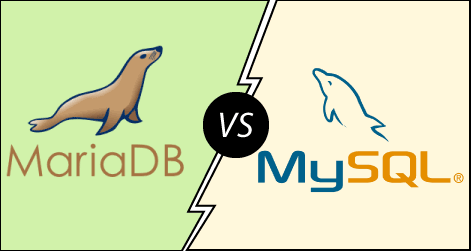What is WHM control panel ?
WHM (Web Host Manager) Panel is a powerful web-based control panel that allows hosting providers, server administrators, and resellers to manage hosting accounts, websites, and server settings. It provides a centralized interface to control and oversee multiple cPanel accounts, set resource limits, and handle administrative tasks such as creating user packages, managing DNS, securing the server, and performing backups. WHM (Web Host Manager) is a powerful web-based control panel used in web hosting environments, particularly on servers running cPanel. It allows administrators (and resellers, depending on the configuration) to manage multiple websites, users, and hosting accounts efficiently. WHM is typically used by hosting providers, server administrators, and resellers to manage server-side settings, allocate resources, and control hosting environments.
Key Features of WHM:
1. Account Management:
- Create, delete, and manage cPanel accounts.
- Assign resources like disk space, bandwidth, email accounts, and databases to each account.
2. Package Creation :
- Define hosting plans or packages (e.g., basic, premium) with specific resource allocations (storage, bandwidth, email limits, etc.) to offer to users.
3. Server Management:
- Manage server settings, including Apache, MySQL, and PHP configurations.
- Restart services like Apache, MySQL, and FTP.
- View system resource usage (CPU, memory, disk space).
4. DNS Management:
- Manage DNS records for hosted domains.
- Create and edit DNS zones.
5. Security Management:
- Manage security settings like SSL certificates.
- Configure firewalls, antivirus, and brute-force protection.
- Enable or disable SSH access for users.
6. Backup & Restore:
- Schedule automatic backups of cPanel accounts.
- Restore accounts from backups.
7. Reseller Management:
- Allow resellers to create and manage their own cPanel accounts.
- Set resource limits for resellers, enabling them to allocate resources to their clients.
8. Email & Database Management:
- Set up global email policies.
- Manage MySQL databases across accounts.
- Create email policies (SPAM filters, email quotas).
WHM vs. cPanel:
- WHM is the control panel for server administrators or resellers.
- cPanel is the control panel for individual hosting account users, allowing them to manage their own website settings (like domains, emails, and databases).
Who Uses WHM?
Hosting Providers:
To manage their servers and user accounts.
Resellers:
To create and manage accounts for their clients.
Advanced Users:
For self-managed dedicated servers or VPS where they can set up and manage their own cPanel accounts.
In essence, WHM acts as the “master” control panel, while cPanel is the interface that end-users interact with to manage their hosting environments.
In which hosting does WHM requires ?
WHM (Web Host Manager) is typically required in web hosting environments where multiple user accounts, websites, or clients need to be managed from a central interface. Here are the common hosting types that require or benefit from using WHM:
1. Reseller Hosting
Purpose: For resellers who want to sell hosting services to their clients.
Why WHM is Needed: WHM allows resellers to create and manage multiple cPanel accounts, assign resources, and monitor usage for each client under their reseller account.
2. VPS Hosting (Virtual Private Server)
Purpose: For users who need more control over their server and its resources but at a lower cost than dedicated hosting.
Why WHM is Needed: With a VPS, you have root access and need WHM to manage server configurations, create and manage cPanel accounts, allocate resources, and handle server-wide settings like DNS and email.
3. Dedicated Server Hosting
Purpose: For businesses or power users who need full control and dedicated resources for their websites or client websites.
Why WH M is Needed: WH M is used to manage all aspects of the server, including creating cPanel accounts for different websites, configuring server resources, managing security settings, and handling DNS and email across multiple domains.
4. Managed WordPress or Cloud Hosting (In some cases)
Purpose: For users who run specific CMS (like WordPress) or require scalability through cloud infrastructure.
Why WH M May Be Needed: Some managed hosting providers offer WH M for users who want to manage multiple sites or users with varying levels of access. It’s not always a standard feature in cloud hosting but can be offered in specialized setups.
When WHM is Not Needed:
Shared Hosting: In regular shared hosting, users only manage a single cPanel account for their website(s). WH M is handled by the hosting provider in this case, so end users won’t need it.
In summary, WHM is most commonly needed in reseller hosting, VPS hosting and dedicated server hosting, where there is a need to manage multiple websites, accounts, or clients from one central control panel.
Conclusion :
In conclusion, WHM (Web Host Manager) is an essential control panel for managing web hosting environments where multiple user accounts, websites, or clients need oversight and resource allocation. It is crucial for reseller hosting, VPS hosting, and dedicated server hosting, as it allows administrators and resellers to efficiently manage server configurations, security settings, and user accounts through a single interface. For those requiring advanced control and customization, WHM simplifies server management, making it indispensable in hosting scenarios that demand more than basic shared hosting.